3. Install
A standalone patcher for Ksoloti is now available. It also supports Axoloti boards but you can only connect to one board type at a time (either Axoloti or Ksoloti boards). You don't need to follow any of the below old installation guides (3.1, 3.2, 3.3).
Download the latest version for your OS here.
Extract the package wherever you like (though you should make sure that the location is not read-only or a system folder). Run the launcher executable (Ksoloti.exe, Ksoloti.app, Ksoloti). Nothing will happen for a while until the Patcher has figured out who and where it is and has downloaded the object libraries to your OS's user home folder. This user home folder (WIN: C:\Users\[username]\ksoloti\, MAC: /Users/[username]/ksoloti/, LINUX: /home/[username]/ksoloti/) is the only additional location where data is being placed other than the "Ksoloti" app folder you downloaded. The reason is that those files will be used throughout any Patcher instances you may have on your system and it will save space to have only one copy of those.
Recent OSX/MacOS versions have a quarantine feature that may block unknown apps from being run. The first time you start the Patcher app, hold down the Control button, click on the app icon (or simply right-click), and select Open from the options menu. (The app icon will probably look different and more like the letters "kso" on dark background.)
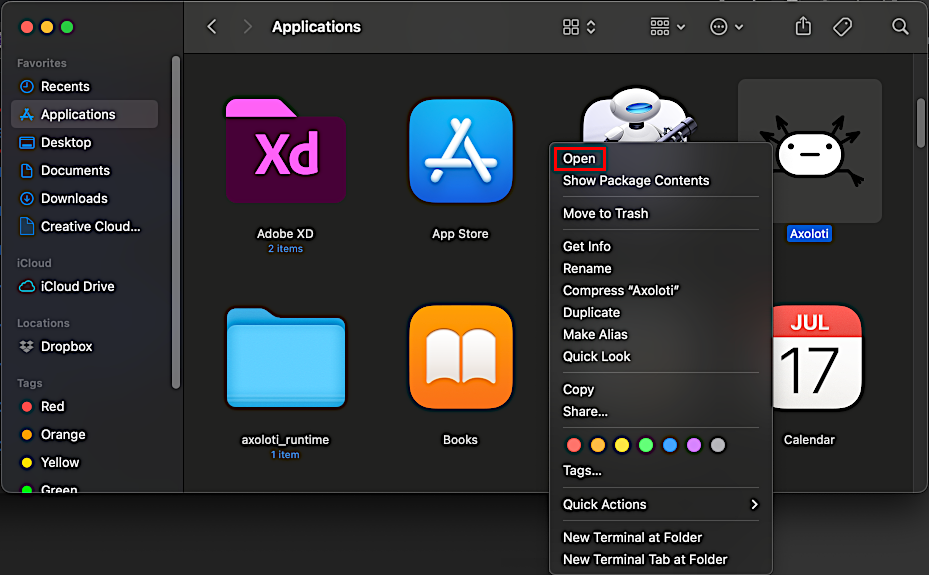
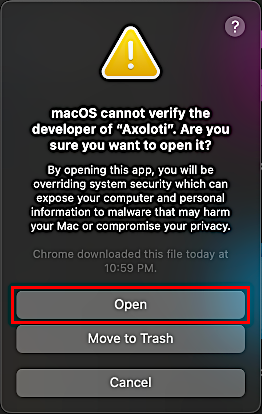
This will defeat the quarantine from kicking in. You only need to do this once on the first run. Your Mac will remember Ksoloti as a recognized app after that and you will be able to start it like any other app. You can find details on this feature in System Settings -> Privacy & Security and may also be able to unlock the Patcher from there.
It seems that on the latest Macs, "security" has been further "intensified". You may need to go to System Settings -> Privacy & Security, then click Advanced, then unlock the app from there. When in doubt, a quick Google search for something like "How do I give my Mac permission to open an app?" should give you more details.
In some cases, when the Ksoloti Patcher is run for the first time, you may get a message prompting you to install "git" or "developer tools". Click Install. Git will be required for automatic download and syncing of the object libraries.
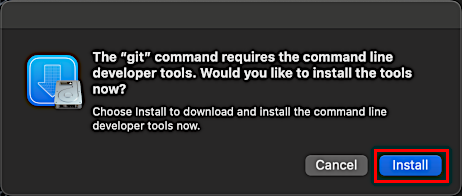
USB Permissions
When you connect the Ksoloti Core, Linux should automatically detect it as a USB device. If you'd like to confirm, run lsusb in a terminal and check that there is a device called "Van Ooijen Technische Informatica Ksoloti Core" (or similar) in the list. If there is no such device, or if you run into any other permission problems, head to the ./platform_linux subfolder of the Patcher package, open a terminal there and run the following command:
chmod 755 add_udev_rules.sh && ./add_udev_rules.sh
You will be asked to enter your root password. Disconnect and reconnect your Ksoloti Core.
Packages
Depending on your distro, some essential packages Ksoloti requires to run may not be installed. Plain Debian, for example, does not seem to include lib32z1 lib32ncurses5 lib32bz2-1.0 (or possibly libbz2-1.0:i386 libncurses5:i386 on older distros - you'll need to enable 32bit architecture support in that case.) while Ubuntu does? There are more distros than stars in the sky, you'll have to experiment if you're on a custom distro.
If Ksoloti still does not seem to be able to compile and upload patches you may have to additionally install build-essential.
The first time you connect your Ksoloti Core to the standalone Patcher, a window may pop up, saying something like "Firmware Mismatch". This means the firmware needs to be updated. This is a fully automatic process: just click "Yes" to perform the update. The status LEDs will flash in some pattern - wait until the green LED is steady lit, then you can connect your Core to the Patcher.
Did something about the firmware update go wrong? Does your Ksoloti appear "bricked"? Do its LEDs stay off when you power it up, or they do light up but the Patcher cannot detect it? Rescue Mode is here to save the day!
For completeness' sake, the old install guides are below in case you want to use your Ksoloti Core with the original Axoloti Patcher. This method and the corresponding repository are now called ksoloti-legacy.